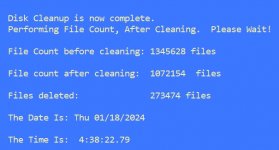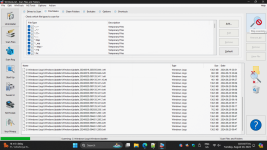settergordonq5
New member
- Joined
- May 29, 2024
- Messages
- 3
- Reaction score
- 0
When I scanned my computer with Microsoft Defender two days ago, it showed 700,000+ files. Today it reports around 900,000 files. I haven't saved much new data and have deleted many unused game and app files. Defender found no threats so I dont understand how I ended up with 200,000 more files. Does anyone have any ideas?