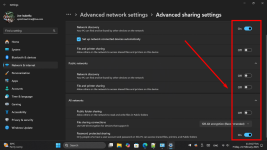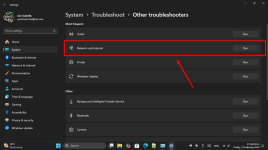greeman
Member
- Joined
- Oct 6, 2021
- Messages
- 5
- Reaction score
- 0
I have pretty much always run a home network. I have 2 laptop computers, 2 Desktop computers and one "old" NAS (A lenovo ix2). I have run Windows 11 on all my computers since it came out. In the past I have had a few problems with the network, but always seemed to work them out pretty easily. I decided to update to 24H2 and WOW the problems have become unmanageable. I converted my desktops back to 23H2 so I could still access my data on my NAS. Since then I have tried to get my laptops (24H2) to see my desktops (23H2). I have read all the Microsoft suggestions and all the tips on the web but 24H2 home networking seems to be a dark hole. I have ordered a new Synology NAS to see if I can get 24H2 to see it. If so I will convert one of my desktops to 24H2 and see if I can get the laptops to see it. Has anyone else run in to so many problems with 24H2 networking?