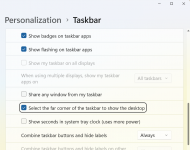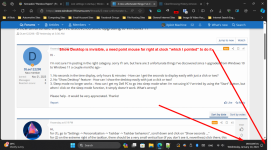DLee122298
New member
- Joined
- Nov 20, 2023
- Messages
- 4
- Reaction score
- 0
Hi -
I'm not sure I'm posting in the right category, sorry if I am, but here are 3 unfortunate things I've discovered since I upgraded from Windows 10 to Windows 11 a couple months ago -
1. No seconds in the time display, only hours & minutes - How can I get the seconds to display easily with just a click or two?
2. No "Show Desktop" feature - How can I show the desktop easily with just a click or two?
3. Sleep mode no longer works - How can I get my Dell PC to go into sleep mode when I'm not using it? I've tried by using the "Start" button, but when I click on the sleep mode function, it simply doesn't work. What's wrong?
Please help - it would be very appreciated. Thanks!
I'm not sure I'm posting in the right category, sorry if I am, but here are 3 unfortunate things I've discovered since I upgraded from Windows 10 to Windows 11 a couple months ago -
1. No seconds in the time display, only hours & minutes - How can I get the seconds to display easily with just a click or two?
2. No "Show Desktop" feature - How can I show the desktop easily with just a click or two?
3. Sleep mode no longer works - How can I get my Dell PC to go into sleep mode when I'm not using it? I've tried by using the "Start" button, but when I click on the sleep mode function, it simply doesn't work. What's wrong?
Please help - it would be very appreciated. Thanks!