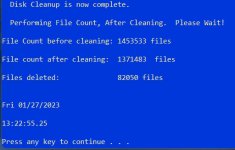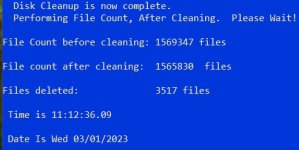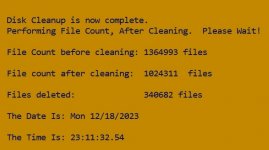The Shadow 2023
Well-known member
- Joined
- Jan 22, 2023
- Messages
- 390
- Reaction score
- 63
Being tired of the So-Called Cleanup programs that "Don't", I decided to just write my own.
With a little experience doing that in XP, I've decided to get at it again in Win-11. If XP was a Pack Rat, then Win-11 is an absolute, serious, Hoarder! It never met a temp file it didn't want to keep.
During the development of my "Win11Cleanup.bat" program (batch file), it has removed over 300,000 junk files from this little Acer Slimline PC. It's normally on, from sunup to bedtime.
Today after being on-line all day, I ran my cleanup batch file, and at the end it reports how many files it's removed.
Here's that little report: This was after running for one or two days, at most.
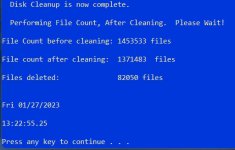
I just hope this will serve as a Wake UP call, to those who never think about cleaning out the temp files and other junk from their PC's Hard Drives.
Cheers Mates!
The Shadow
PS: As a working PC tech, over the years, I've cleaned out Millions of junk files from my customer's PC's.
After a while they can, and do, seriously impact PC performance.
With a little experience doing that in XP, I've decided to get at it again in Win-11. If XP was a Pack Rat, then Win-11 is an absolute, serious, Hoarder! It never met a temp file it didn't want to keep.
During the development of my "Win11Cleanup.bat" program (batch file), it has removed over 300,000 junk files from this little Acer Slimline PC. It's normally on, from sunup to bedtime.
Today after being on-line all day, I ran my cleanup batch file, and at the end it reports how many files it's removed.
Here's that little report: This was after running for one or two days, at most.
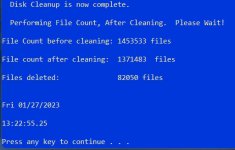
I just hope this will serve as a Wake UP call, to those who never think about cleaning out the temp files and other junk from their PC's Hard Drives.
Cheers Mates!
The Shadow
PS: As a working PC tech, over the years, I've cleaned out Millions of junk files from my customer's PC's.
After a while they can, and do, seriously impact PC performance.
Last edited: