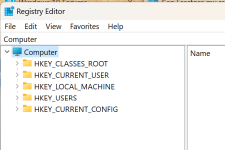I use an app called Breevy. I was offered a trial of their new version but after using it for a month didn't want to keep it.
So I uninstalled the latest version ( without backing up the registry) and re-installed my old version.
Now It won't run because it is saying it can't find the Trial status !
I've written to the company but not had a reply.
Is there a way to restore the registry from by Macrium reflect backup from a month ago before I tried the new version?
I don't want to restore the whole drive in case it doesn't work and I'm left with a dead PC.
\any help would be most appreciated.
Mike
So I uninstalled the latest version ( without backing up the registry) and re-installed my old version.
Now It won't run because it is saying it can't find the Trial status !
I've written to the company but not had a reply.
Is there a way to restore the registry from by Macrium reflect backup from a month ago before I tried the new version?
I don't want to restore the whole drive in case it doesn't work and I'm left with a dead PC.
\any help would be most appreciated.
Mike