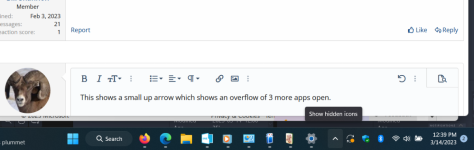Bill Shannon
Well-known member
- Joined
- Feb 3, 2023
- Messages
- 63
- Reaction score
- 1
I have edited7 my task bar to accomodate as many apps as I can along it. Unfortunatelynthere isn't asecond hideen row like in win 10 this means when I open an app that isn't pinned it gets hidden behind other apps and once I have minimised that app I can't reopen it unless I delete apps I want pinned please adda second row accessable by selector arrow like win 10. I have about 16 items pinned to the task bar and I would like tobe able to pin many more.