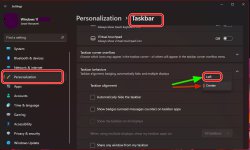I have managed to install and get windows 11 to work and update without the TPM checks.
Is it possible to have the power buttons to be placed back in the left corner of the screen like Windows 10 has? If so, how does one go about it?
Where the power button used to be in Windows 10, is now occupied by Widgets in Windows 11.
Is it possible to have the power buttons to be placed back in the left corner of the screen like Windows 10 has? If so, how does one go about it?
Where the power button used to be in Windows 10, is now occupied by Widgets in Windows 11.