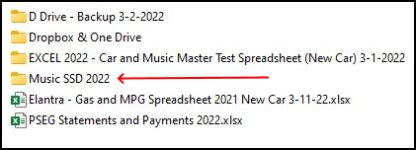Hello, I am using Windows 11 build #22000.556.
I’m experiencing a minor but annoying problem with File Explorer, and was hoping to get some assistance with it, if possible.
I have a 1 TB external SSD that is plugged into my computer--but not all the time. One of the folders on the SSD is named MUSIC SSD 2022. I’ve had that pinned to Quick Access, along with a few other folders on other drives. I recently cleared the Quick Access cache, to rebuild the list.
Here’s the problem: I cannot get the MUSIC SSD 2022 folder pinned to Quick Access now. The other folders on the external SSD get pinned, as do folders on my computer’s primary internal SSD and the secondary standard hard drive.
I can’t figure out why the MUSIC SSD 2022 folder can’t get pinned to Quick Access. I’ve tried disconnecting and reconnecting the external SSD. I’ve tried rebooting the PC. I’ve tried updating Windows. I’ve tried renaming it.
That one folder—which is the one folder I want in Quick Access more than any other—won’t.
Does anyone have any idea about what’s going on or how to solve this problem?
Thank you! Jd
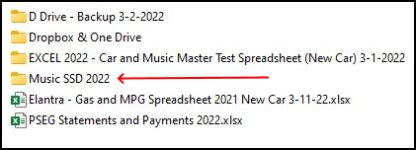
I’m experiencing a minor but annoying problem with File Explorer, and was hoping to get some assistance with it, if possible.
I have a 1 TB external SSD that is plugged into my computer--but not all the time. One of the folders on the SSD is named MUSIC SSD 2022. I’ve had that pinned to Quick Access, along with a few other folders on other drives. I recently cleared the Quick Access cache, to rebuild the list.
Here’s the problem: I cannot get the MUSIC SSD 2022 folder pinned to Quick Access now. The other folders on the external SSD get pinned, as do folders on my computer’s primary internal SSD and the secondary standard hard drive.
I can’t figure out why the MUSIC SSD 2022 folder can’t get pinned to Quick Access. I’ve tried disconnecting and reconnecting the external SSD. I’ve tried rebooting the PC. I’ve tried updating Windows. I’ve tried renaming it.
That one folder—which is the one folder I want in Quick Access more than any other—won’t.
Does anyone have any idea about what’s going on or how to solve this problem?
Thank you! Jd