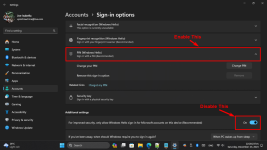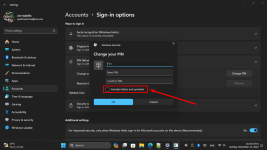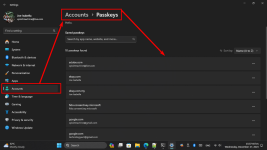Pablo56
Well-known member
- Joined
- Nov 4, 2023
- Messages
- 67
- Reaction score
- 0
I connected to MS in America and they sorted out some problems. I set up a PIN as MS kept asking me for one. Problem is, I don't want to log on with a 4 digit pin. I want my old password back. Is there a way of switching this back to sign on with an account again?