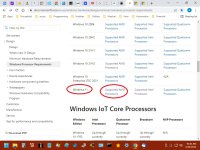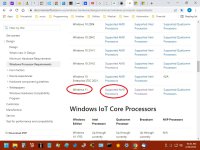saltyseadog
New member
- Joined
- Feb 20, 2022
- Messages
- 2
- Reaction score
- 0
I have been trying to find out about updating my Win 10 Home 21H2 OS build 19044.1566 desktop PC to Win 11. I have changed the boot option to EUFI only and can buy a buy a Gigabyte TPM 2.0 Trusted Platform 12-Pin GC-TPM 2.0_S Motherboard Module Win 11 to fit the empty socket on my motherboard. However although my AMD FX(tm)-8320 Eight-Core Processor 3.70 GHz is on the AMD okay list Health Check says it is not compatable with Win 11. I am loath to purchase the TPM 2.0 module if I cannot upgrade and came here to see if there was an explanation for this or indeed any help offered at all?.