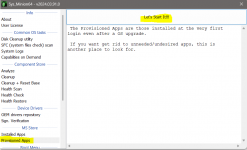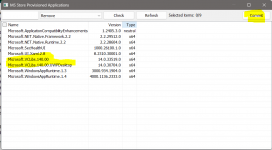rightfulusurp
New member
- Joined
- Aug 5, 2024
- Messages
- 3
- Reaction score
- 0
i’m getting an error message on my Windows 11 Pro computer shortly after booting and logging in. The message reads: CrossDeviceService.exe - Bad Image
c:\Program Files\WindowsApps\Microsoft.VCLibs.140.00.UWPDesktop_14.0.33519.0_x648wekyb3d8bbwe\MSVCP140.dll is either not designed to run on Windows or it contains an error. Try installing the program again.
I’m unsure which program is causing this issue, and the error status 0x0000020 hasn’t provided any clues. Does anyone have experience with this problem?
c:\Program Files\WindowsApps\Microsoft.VCLibs.140.00.UWPDesktop_14.0.33519.0_x648wekyb3d8bbwe\MSVCP140.dll is either not designed to run on Windows or it contains an error. Try installing the program again.
I’m unsure which program is causing this issue, and the error status 0x0000020 hasn’t provided any clues. Does anyone have experience with this problem?