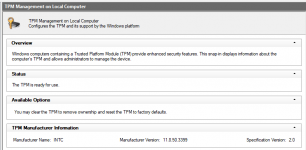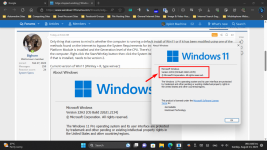dona
Well-known member
- Joined
- Nov 21, 2021
- Messages
- 48
- Reaction score
- 5
Hi. Suddenly, Edge stopped working on my computer, it does not launch. Other browser are working as supposed. I managed to make Edge open by going on the link in the Taskbar, right click, Properties, Compatibility and run compatibility troubleshooter. Well, it starts now but no link will work. I can only make it show files and folders on my c: or d: but even this is not going well. I went in Settings, About Microsoft Edge and surprise : it shows this :
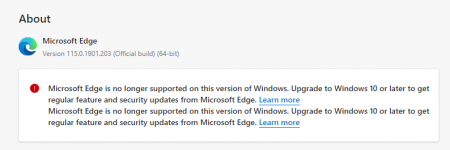
But for God's sake, I am running Windows 11 ! Can anybody explain this ? Or have a procedure to fix it ? I have tried EVERYTHING that I found on Google to fix Edge, nothing works. I am wondering if reinstalling a clean windows 11 would fix this or it will go on telling the above message. Thank you all.
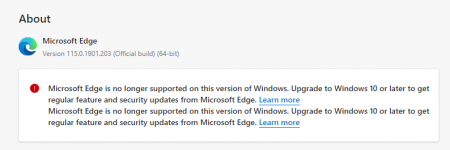
But for God's sake, I am running Windows 11 ! Can anybody explain this ? Or have a procedure to fix it ? I have tried EVERYTHING that I found on Google to fix Edge, nothing works. I am wondering if reinstalling a clean windows 11 would fix this or it will go on telling the above message. Thank you all.