You are using an out of date browser. It may not display this or other websites correctly.
You should upgrade or use an alternative browser.
You should upgrade or use an alternative browser.
Edge
- Thread starter groleba
- Start date
Bighorn
Well-known member
- Joined
- Feb 27, 2023
- Messages
- 695
- Reaction score
- 101
From what I've seen/read I don't think it can be permanently done. Many 'customization' done in Windows will simple be restored to default at the next Version Upgrade and/or maybe by a Build update. One issue can be Web sites with links or programs that relied upon the old Internet Explorer will now open Edge by default.
Xploit Machine
Well-known member
- Joined
- Nov 29, 2022
- Messages
- 1,220
- Reaction score
- 103
Microsoft Edge in W11 is actually provisioned application from Microsoft Store, to remove provisioned applications kindly refer below links which I post;
becareful in handling DISM++amd removal process, before that you might need to download desired browser before remove Edge ..
Refer;

 www.windows11forums.com
www.windows11forums.com

 www.windows11forums.com
www.windows11forums.com
for DISM++ the removal has to be done via User Appx & Provisioned Appx
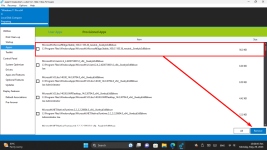
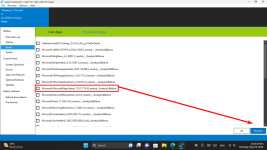
becareful in handling DISM++amd removal process, before that you might need to download desired browser before remove Edge ..
Refer;

DISM & Microsoft PC Manager Guide Run Through
DISM & Microsoft PC Manager Guide Run Through Both this tools are better than PAID versions out there, which I do also use it personally .. sharing with you guys out there. Important - DISM++ is a very powerful tweaker and modification app, just follow my tutorial run through in the video...

DISM & Microsoft PC Manager Guide Run Through
DISM & Microsoft PC Manager Guide Run Through Both this tools are better than PAID versions out there, which I do also use it personally .. sharing with you guys out there. Important - DISM++ is a very powerful tweaker and modification app, just follow my tutorial run through in the video...
for DISM++ the removal has to be done via User Appx & Provisioned Appx
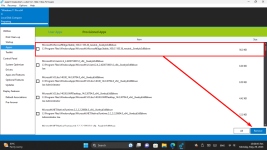
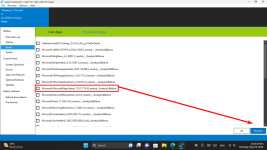
Sir_George
Well-known member
- Joined
- Mar 6, 2022
- Messages
- 207
- Reaction score
- 21
The post from Bighorn may be correct, I don't have experience trying to uninstall Edge. The website listed below states that you can remove Edge and provides instructions including a caveat that there may be issues afterwards. Personally, I would leave Edge as installed and just not use it.How can i remove edge browser, completelly without a trace?

How to Uninstall Microsoft Edge from Windows 11 | TechRepublic
This tutorial guide shows you how to uninstall Microsoft Edge from Windows 11 using an unconventional method.
RogerOver
Well-known member
- Joined
- Jun 14, 2022
- Messages
- 412
- Reaction score
- 57
I agree with the previous posters, if you remove it, you will very likely have system problems afterwards, at least in the long run.
But you can use MS Edge Redirect, which works nicely for me : https://github.com/rcmaehl/MSEdgeRedirect
(The problem with removing all the Edge startup entries which come back with every Edge update does however remain; I am using Autoruns to remove the entries).
But you can use MS Edge Redirect, which works nicely for me : https://github.com/rcmaehl/MSEdgeRedirect
(The problem with removing all the Edge startup entries which come back with every Edge update does however remain; I am using Autoruns to remove the entries).
The Shadow 2023
Well-known member
- Joined
- Jan 22, 2023
- Messages
- 384
- Reaction score
- 61
Edge is like an ugly xxxxxxx. You don't have to kill her, just ignore her.
groleba
Active member
- Joined
- May 22, 2023
- Messages
- 30
- Reaction score
- 0
ThanksThe post from Bighorn may be correct, I don't have experience trying to uninstall Edge. The website listed below states that you can remove Edge and provides instructions including a caveat that there may be issues afterwards. Personally, I would leave Edge as installed and just not use it.

How to Uninstall Microsoft Edge from Windows 11 | TechRepublic
This tutorial guide shows you how to uninstall Microsoft Edge from Windows 11 using an unconventional method.www.techrepublic.com
groleba
Active member
- Joined
- May 22, 2023
- Messages
- 30
- Reaction score
- 0
ThanksI agree with the previous posters, if you remove it, you will very likely have system problems afterwards, at least in the long run.
But you can use MS Edge Redirect, which works nicely for me : https://github.com/rcmaehl/MSEdgeRedirect
(The problem with removing all the Edge startup entries which come back with every Edge update does however remain; I am using Autoruns to remove the entries).
Ask a Question
Want to reply to this thread or ask your own question?
You'll need to choose a username for the site, which only take a couple of moments. After that, you can post your question and our members will help you out.
