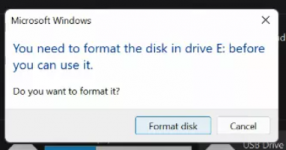You are using an out of date browser. It may not display this or other websites correctly.
You should upgrade or use an alternative browser.
You should upgrade or use an alternative browser.
Error - You need to format the disk in drive before you can use it
- Thread starter Billy Bat
- Start date
Solution
looked on the Internet, there are actually many programs for data recovery and various ways to restore the flash drive without using them.
I decided to take a risk and used the method in this video (starts at 4.00 minutes:
).
It helped me, I am satisfied.
But the video says it will only work for NTFS drives, mind you.
I decided to take a risk and used the method in this video (starts at 4.00 minutes:
It helped me, I am satisfied.
But the video says it will only work for NTFS drives, mind you.
The only time I see the Format message is when plugging a Linux LiveUSB into a port and Windows can't handle/recognize its formatting.
Another possibility is mishandling of the drive, can be corrupted just like the old floppy disks by static electricity.
Usually the message is "errors were found and need to scan the drive". It can happen when a drive is plugged into a different port than the previous time it was used. Have seen a couple times when a USB 3 drive [blue center] was plugged into a USB 2 port [black center].
Another possibility is mishandling of the drive, can be corrupted just like the old floppy disks by static electricity.
Usually the message is "errors were found and need to scan the drive". It can happen when a drive is plugged into a different port than the previous time it was used. Have seen a couple times when a USB 3 drive [blue center] was plugged into a USB 2 port [black center].
how do i get my data in that case?The only time I see the Format message is when plugging a Linux LiveUSB into a port and Windows can't handle/recognize its formatting.
Another possibility is mishandling of the drive, can be corrupted just like the old floppy disks by static electricity.
Usually the message is "errors were found and need to scan the drive". It can happen when a drive is plugged into a different port than the previous time it was used. Have seen a couple times when a USB 3 drive [blue center] was plugged into a USB 2 port [black center].
- Joined
- Nov 29, 2022
- Messages
- 1,347
- Reaction score
- 121
Sudden surge in USB ports is the cause of certain USB drives / Pendrives are not readable, try another computer and backup the existing USB drive content to a safer place as backup and run disk scan if prompted and let Windows to analyse and repain any errors ..
looked on the Internet, there are actually many programs for data recovery and various ways to restore the flash drive without using them.
I decided to take a risk and used the method in this video (starts at 4.00 minutes:
).
It helped me, I am satisfied.
But the video says it will only work for NTFS drives, mind you.
I decided to take a risk and used the method in this video (starts at 4.00 minutes:
It helped me, I am satisfied.
But the video says it will only work for NTFS drives, mind you.
- Joined
- Nov 29, 2022
- Messages
- 1,347
- Reaction score
- 121
Depending on the user, for me I have 3 pendrives .. 1 formatted NTFS which has restorable backup of Macrium, 1 formatted with FAT32 with downloaded movies to be used copy from laptop and be used in my Smart TV (Smart TV's cannot read NTFS) and finally a pendrive formatted with ex-FAT to keep daily usage data's (documents) in various computer without any compatibility.
The reason I use ex-FAT is because the after formatted capacity use is just few KB's (below screenshot) compared with taken by NTFS and FAT32 which reaches nearly few MB's after formatted (even without contents). I love ex-FAT because gives more space, compatible from Windows 95 up to Windows 11
Even data recovery is possible with it ..

The reason I use ex-FAT is because the after formatted capacity use is just few KB's (below screenshot) compared with taken by NTFS and FAT32 which reaches nearly few MB's after formatted (even without contents). I love ex-FAT because gives more space, compatible from Windows 95 up to Windows 11
Even data recovery is possible with it ..

What I like about exFAT is it gets around the Windows 4GB single-file-size limit of FAT32, my WD MyBook drives at 4TB came formatted as exFAT and package marked as usable on PC and Mac. Mac OS X could read but not write NTFS without an additional app installed.
The Shadow 2023
Well-known member
- Joined
- Jan 22, 2023
- Messages
- 390
- Reaction score
- 63
I was having all sorts of problems with Flash Drives, till I started using the safety net provided by Windows.
It's that little "Safely Remove Hardware and Eject Media" widget in the System Tray.
You can get by without closing some Flash Drives, before you unplug them from the computer, but not all of them.
Because of the volatility of data stored on Flash Drives, I make sure that any important data that I have stored on a flash drive is also stored on another media.
The Ancients had it right....they carved their data in STONE. Electronic or magnetic media is not that long lived.
The CD/DVD is about as close to that longevity as we have come in our modern lives.
That goes for previous media, like Floppy Disks too. Or even ZIP Drives.
Once, I saw a hard drive erased, when a lightning bolt hit the building, where the backup drive was stored in a 600# steel SAFE. The EMF (Electro-Magnetic-Force) must have been horrendous!!
Happy New Year, mates,
Shadow
It's that little "Safely Remove Hardware and Eject Media" widget in the System Tray.
You can get by without closing some Flash Drives, before you unplug them from the computer, but not all of them.
Because of the volatility of data stored on Flash Drives, I make sure that any important data that I have stored on a flash drive is also stored on another media.
The Ancients had it right....they carved their data in STONE. Electronic or magnetic media is not that long lived.
The CD/DVD is about as close to that longevity as we have come in our modern lives.
That goes for previous media, like Floppy Disks too. Or even ZIP Drives.
Once, I saw a hard drive erased, when a lightning bolt hit the building, where the backup drive was stored in a 600# steel SAFE. The EMF (Electro-Magnetic-Force) must have been horrendous!!
Happy New Year, mates,
Shadow
Ask a Question
Want to reply to this thread or ask your own question?
You'll need to choose a username for the site, which only take a couple of moments. After that, you can post your question and our members will help you out.