Hello everyone!
I have been tinkering with my two desktop PCs and ran into an issue I cannot figure out.
On PC 1, when I open File Explorer, I see the folder's content and nothing else. I've attached PC 1.png.
On PC 2, when I open File Explorer, I see the folder's content and at the bottom left, there is file count and number of files selected. I've attached PC 2.png.
Also, notice the difference at the very bottom of the image. On PC 1 there is nothing and it appears to be cut off.
On PC 2, there is additional space and the file information to the left and other icons on the right.
The computers are basically identical in software and hardware, PC 1 is i7-14700K, PC 2 is i7-13700K, both have 64 Gb Ram and the OS is the same. W-11 Pro 23H2, 10.0.22631.
I am using the second PC as a backup and both backup critical files to OneDrive.
PC 1

PC 2
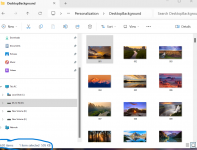
Does anyone have an idea of how to get the file count working on PC 1?
I am totally at a loss.
TomR.
I have been tinkering with my two desktop PCs and ran into an issue I cannot figure out.
On PC 1, when I open File Explorer, I see the folder's content and nothing else. I've attached PC 1.png.
On PC 2, when I open File Explorer, I see the folder's content and at the bottom left, there is file count and number of files selected. I've attached PC 2.png.
Also, notice the difference at the very bottom of the image. On PC 1 there is nothing and it appears to be cut off.
On PC 2, there is additional space and the file information to the left and other icons on the right.
The computers are basically identical in software and hardware, PC 1 is i7-14700K, PC 2 is i7-13700K, both have 64 Gb Ram and the OS is the same. W-11 Pro 23H2, 10.0.22631.
I am using the second PC as a backup and both backup critical files to OneDrive.
PC 1

PC 2
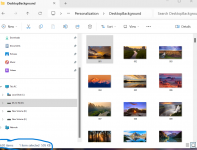
Does anyone have an idea of how to get the file count working on PC 1?
I am totally at a loss.
TomR.

