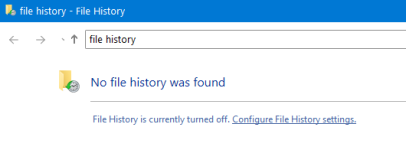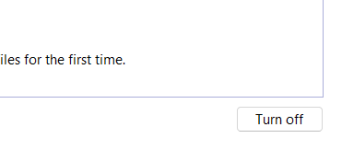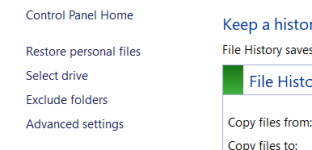bobmacd
Member
- Joined
- Dec 18, 2021
- Messages
- 7
- Reaction score
- 1
In Windows 11 Pro - When I select (click on) "File History" in Control Panel, There is no response. That is, absolutely nothing happens, nothing at all, as if the linked app doesn't even exist. I have confirmed the relevant "services" are running and set to "automatic" - Services like 'file history' and 'windows search'. Only reference to this issue I can find is from another Dell, high end 'gamer' and he has also found no solution.