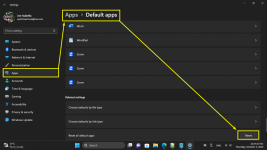I have a new HP x360 Spectre laptop running Windows 11 Home. I am in the process of setting it up. Everything has been going well. BUT, I tried to download a program file. I got a pop up that said the file is two large for Google Drive to scan. The download was aborted. My question is, where did Google Drive come from? I have used every way I can think of, including regedit, to search for Google Drive on my laptop. I don't want Google Drive on my laptop and sure don't want it to prevent me from downloading files. I know the file I was trying to download is OK, I have downloaded it several times before.
Any advice will be appreciated.
Regards, Jim
Any advice will be appreciated.
Regards, Jim