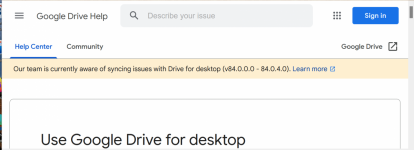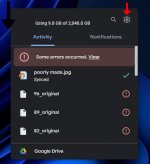En!gma
Member
- Joined
- Feb 8, 2024
- Messages
- 6
- Reaction score
- 0
Hi, as the heading say's, How can I assign a different drive letter for Google Drive.
I know full well the usual way is through Device Management but that is not an option for Google Drive..
Windows has given it a drive letter of " G "
So I have C:\ D:\ E:\ then G:\ H:\ & I:\ drives
I would prefer to have the Google Drive G:\ as Z:\ for instance...
I have looked at google's explanation of how to change it but it does not seem up to date as following their advice does not show up the choices they gave.
Any heads up would be great... It's not a big problem, just a bugbear to me.
Regards
I know full well the usual way is through Device Management but that is not an option for Google Drive..
Windows has given it a drive letter of " G "
So I have C:\ D:\ E:\ then G:\ H:\ & I:\ drives
I would prefer to have the Google Drive G:\ as Z:\ for instance...
I have looked at google's explanation of how to change it but it does not seem up to date as following their advice does not show up the choices they gave.
Any heads up would be great... It's not a big problem, just a bugbear to me.
Regards