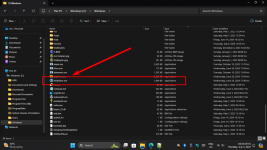johnhorsegreenpepper
New member
- Joined
- Apr 24, 2024
- Messages
- 4
- Reaction score
- 1
Whenever I click anywhere on my desktop, the Get help app opens, displaying the message "let's help you get connected," even when my Wi-Fi is turned off. If I'm already connected, it opens an Edge tab automatically, searching for "how to get help in Windows 11." How can I prevent this from happening? I'm tired of dealing with the popup every time I try to click on something.