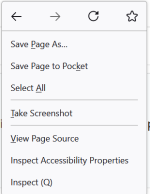Windows 11 Home has been such a difficult program, I've had a lot of issues that the Microsoft Technician couldn't help with. One of them he said is the way the program is meant to be for a specific reason. It's the HTML window that comes up and covers up what I'm reading when I hover above it. Sometimes there's a lot of HTML and the window is large, and I have to stop reading and move my cursor. It's so ridiculous. I keep thinking updates will take care of the issues I have, but so far, they don't. I'm ready to downgrade to Windows 10. Is it my specific copy of Windows 11? Or is everyone having this problem?
You are using an out of date browser. It may not display this or other websites correctly.
You should upgrade or use an alternative browser.
You should upgrade or use an alternative browser.
How do I get rid of the HTML in the window when hovering over a link?
- Thread starter BJD
- Start date
Thank you, Bighorn, for your speedy response! This is interesting... It's only on my email, which is Mail. Part of Microsoft. I tried various screens, including this page, and the links didn't expand. It's only on my e-mail. So it's not Windows 11, but the latest Microsoft Office program that I purchased the same time I got this new laptop. I get a lot of e-mails, and it seemed I was getting them everywhere, but apparently not. You can see how annoying this would be. My cursor is hovering over the second "Read Here." Okay, does anyone have a great email program they love? 
Attachments
The right image with the small area shows a Web address although I've never encountered one that long. I'd be suspicious of it.
I've not used an installed E-Mail Client in awhile, mostly is Online/Webmail, a couple of choices I may look at is OE Classic and Thunderbird but most likely is SeaMonkey browser which includes an E-Mail feature.

 www.oeclassic.com
www.oeclassic.com

 www.thunderbird.net
www.thunderbird.net
 www.seamonkey-project.org
Same for Vivaldi browser.
www.seamonkey-project.org
Same for Vivaldi browser.

 vivaldi.com
vivaldi.com
I've not used an installed E-Mail Client in awhile, mostly is Online/Webmail, a couple of choices I may look at is OE Classic and Thunderbird but most likely is SeaMonkey browser which includes an E-Mail feature.
OE Classic - Easy to use Outlook Express replacement
Easy to use email and newsgroups software. Perfect replacement for Outlook Express, Windows Mail, Windows Live Mail or Mozilla Thunderbird.

Thunderbird — Free Your Inbox.
Thunderbird is a free email application that’s easy to set up and customize - and it’s loaded with great features!
The SeaMonkey® Project
 www.seamonkey-project.org
www.seamonkey-project.org

Vivaldi Browser | Powerful, Personal and Private web browser
It’s a web browser. But fun. It comes with a bunch of clever features built-in. It’s super flexible and does not track you. Get the Vivaldi browser for desktop, mobile, and your car!
Thank you for this information. I used to use Thunderbird, and I think I'll go back to it. I downloaded it, and there's no problem with links opening up into windows. It seems "Mail" was causing the issues. Thunderbird actually solves my problem, such a relief! I like the calendar, too, which has been an issue with other e-mail programs that have very small squares that don't show enough information. Thanks again, Bighorn! I appreciate you taking the time!The right image with the small area shows a Web address although I've never encountered one that long. I'd be suspicious of it.
I've not used an installed E-Mail Client in awhile, mostly is Online/Webmail, a couple of choices I may look at is OE Classic and Thunderbird but most likely is SeaMonkey browser which includes an E-Mail feature.

OE Classic - Easy to use Outlook Express replacement
Easy to use email and newsgroups software. Perfect replacement for Outlook Express, Windows Mail, Windows Live Mail or Mozilla Thunderbird.www.oeclassic.com

Thunderbird — Free Your Inbox.
Thunderbird is a free email application that’s easy to set up and customize - and it’s loaded with great features!www.thunderbird.net
Same for Vivaldi browser.The SeaMonkey® Project
www.seamonkey-project.org

Vivaldi Browser | Powerful, Personal and Private web browser
It’s a web browser. But fun. It comes with a bunch of clever features built-in. It’s super flexible and does not track you. Get the Vivaldi browser for desktop, mobile, and your car!vivaldi.com
Ask a Question
Want to reply to this thread or ask your own question?
You'll need to choose a username for the site, which only take a couple of moments. After that, you can post your question and our members will help you out.