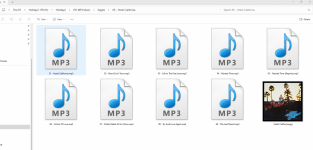I want to assign an image, let's say The Eagles Hotel California.jpg, to each of the songs in my Hotel California folder. I also have a .jpg file of Hotel California album in the same folder. See the attachment. I want all mp3 icons in this folder to have the Hotel California image
How to ASSIGN an icon to several files...not all...
- Thread starter dh13134
- Start date