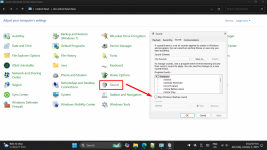How to change Windows 11 Startup Sound? I have tried EVERYTHING, but cannot change the Startup or Login Sound (sound played when you first power on computer, and have your Windows 11 Login Screen in front of you waiting for your PIN number) ! I tried 3 party software, and the usual settings in the Sound Panel. Changed the Computer\HKEY_CURRENT_USER\AppEvents\EventLabels\WindowsLogon hexkey to "0", "1", and all that jazz, but nothing works!! Any suggestions would be greatly appreciated! Thanks in advance!
Edition Windows 11 Home
Version 23H2
Installed on 26-Sep-2024
OS build 22631.4602
Experience Windows Feature Experience Pack 1000.22700.1055.0
Edition Windows 11 Home
Version 23H2
Installed on 26-Sep-2024
OS build 22631.4602
Experience Windows Feature Experience Pack 1000.22700.1055.0