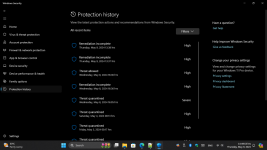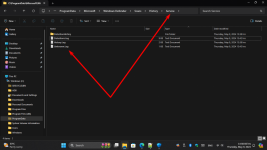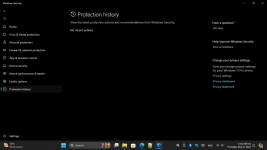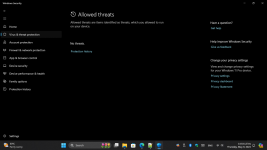12angrymenyoga
New member
- Joined
- May 8, 2024
- Messages
- 4
- Reaction score
- 0
Recently, Windows Defender flagged malware, but i manually removed it after locating the threat.
Even though the threat is no longer present, it remains listed in Windows Defender's active threats. When i select remove or quarantine, nothing happens since the threat has already been eliminated.
Could you please advise me on how to remove this log from my Windows Defender Protection History? Thank you.
Even though the threat is no longer present, it remains listed in Windows Defender's active threats. When i select remove or quarantine, nothing happens since the threat has already been eliminated.
Could you please advise me on how to remove this log from my Windows Defender Protection History? Thank you.