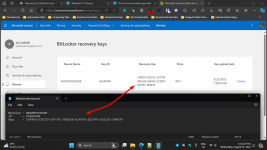sesameslime
New member
- Joined
- Jul 22, 2024
- Messages
- 3
- Reaction score
- 0
My account email was changed, and the old Microsoft email, which contained my BitLocker recovery key, is no longer accessible, preventing me from entering safe mode on my laptop. I have attempted to end the Alrisit app process through Task Manager and delete the files in File Explorer, but nothing has worked. This app frequently starts and consumes a large percentage of my CPU, significantly slowing down my computer. I would greatly appreciate any help in resolving this issue. Thank you in advance.