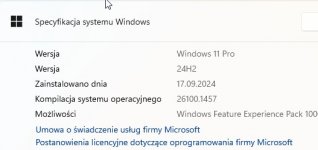I would like to ask about a problem that has been bothering me for a long time with the second Windows 11 system that I have on another partition of the same SSD.
I am tired of two systems and the constant use of EASY BCD, I want to have one Win 11 system, but my problem is that I can't reinstall it on drive C because I don't have an ISO image of this Windows version.
The Win 11 system that I have (modification) is very good, I want to make it the primary system and move it to partition C and replace it with Windows 10.
And here I have a problem! Partition E, where the second system (Win 11) is located, is a logical partition, not a boot partition, and my whole problem is to move this Win 11 and make it the primary system on partition C.
I have already tried several methods to move this Win 11 from partition E to C, but nothing works, because even after cloning partition E and moving it to partition C from an external drive, the system does not start and a black screen appears.
How or what to do to copy/move Win 11 to C and make it the primary system?
I am tired of two systems and the constant use of EASY BCD, I want to have one Win 11 system, but my problem is that I can't reinstall it on drive C because I don't have an ISO image of this Windows version.
The Win 11 system that I have (modification) is very good, I want to make it the primary system and move it to partition C and replace it with Windows 10.
And here I have a problem! Partition E, where the second system (Win 11) is located, is a logical partition, not a boot partition, and my whole problem is to move this Win 11 and make it the primary system on partition C.
I have already tried several methods to move this Win 11 from partition E to C, but nothing works, because even after cloning partition E and moving it to partition C from an external drive, the system does not start and a black screen appears.
How or what to do to copy/move Win 11 to C and make it the primary system?