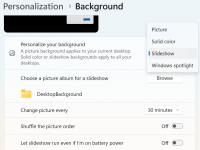There are several Themes that I really like, but in each one there is maybe One picture that I want to keep on my desktop without change. Selecting just one picture out of many was really easy on the older OS's. But not so on Win-11.
So now, I just select a "Picture" instead of a theme and all's well.
I really like Win-11, so I'm learning to Adapt to it's little Idiosyncrasies.
Cheers mates!
Here's the observations, but not the only answer:
1. The virtual desktops are also available in Windows 10, but is more visible in Windows 11.
2. The virtual desktops are to support multiple spaces for accommodating running programs, but not application icons (shortcuts). Unfortunatly, they don't support different background pictures, so there's no way to configure them at will.
3. The free 3rd party application iTop Esay Desktop supports boxes (the same as "fences" below), but the problem it doesn't support more than one screen, where you can only store less than 100 icons, which are obviously too few.
4. Stardock Fences 2, 3, 4 supports multiple desktops (called "pages") to hold as many icons as possible in addition to "fences" (the same as boxes) and file portals. Version 3 is more expensive, while 4 is subscription-based, and fortunately Fences 2, which I purchased 10 years ago, still works for Windows 10 and 11, and I guess this is the best option I can choose.