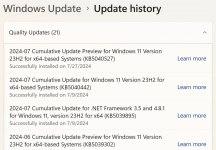scumbagnide
New member
- Joined
- Jul 17, 2024
- Messages
- 3
- Reaction score
- 0
Hello. I have been having issues with two Windows updates: the 2024-07 Cumulative Update for .NET Framework 3.5 and 4.8.1 for Windows 11, version 23H2 for x64 (KB5039895), and the 2024-07 Cumulative Update Preview for Windows 11 Version 23H2 for x64-based systems (KB5040527).
I have retried the updates several times, and as I write this, the Update Preview one is stuck at 25%. Yesterday, I browsed several forums and Reddit posts to no avail. I've run the troubleshooter more times than I can count, but all it gives me is "Check for Windows Update Issues."
I would really like to resolve this issue as soon as possible. Thank you very much for all answers.
I have retried the updates several times, and as I write this, the Update Preview one is stuck at 25%. Yesterday, I browsed several forums and Reddit posts to no avail. I've run the troubleshooter more times than I can count, but all it gives me is "Check for Windows Update Issues."
I would really like to resolve this issue as soon as possible. Thank you very much for all answers.