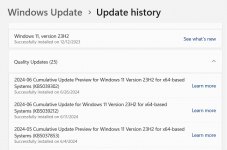You are using an out of date browser. It may not display this or other websites correctly.
You should upgrade or use an alternative browser.
You should upgrade or use an alternative browser.
KB5039302 is not offered through Windows update
- Thread starter Grizzly
- Start date
Bighorn
Well-known member
- Joined
- Feb 27, 2023
- Messages
- 642
- Reaction score
- 94
I did 5 machines today [oldest are from 2019].
I have another one that wouldn't see it when checking for updates so I got it from the Windows Update Catalog, so far seems okay. But I must say that install was on a Notebook from 2014 upgraded from Win10 Home to Unsupported Win11 Home. Have another one to do tomorrow.
I have another one that wouldn't see it when checking for updates so I got it from the Windows Update Catalog, so far seems okay. But I must say that install was on a Notebook from 2014 upgraded from Win10 Home to Unsupported Win11 Home. Have another one to do tomorrow.
Last edited:
Xploit Machine
Well-known member
- Joined
- Nov 29, 2022
- Messages
- 1,073
- Reaction score
- 93
it's another bad look for MS to release a preview patch that potentially causes reboot loops;
Microsoft pulls Windows 11 KB5039302 update causing reboot loops - BleepingComputer
Microsoft pauses Windows 11 KB5039302 rollout as it breaks PCs and causes infinite restarts - Neowin
Microsoft pulls Windows 11 KB5039302 update causing reboot loops - BleepingComputer
Microsoft pauses Windows 11 KB5039302 rollout as it breaks PCs and causes infinite restarts - Neowin
Xploit Machine
Well-known member
- Joined
- Nov 29, 2022
- Messages
- 1,073
- Reaction score
- 93
Grizzly
Well-known member
- Joined
- Jun 9, 2021
- Messages
- 271
- Reaction score
- 96
I already had it downloaded from the catalog but was waiting to get it through WU. Today is finally appeared although I have read that this update was withdrawn because of constant boot loops.... will see what happens....


Windows 11, version 22H2 known issues and notifications
View announcements and review known issues and fixes for Windows 11, version 22H2
learn.microsoft.com
Bill Shannon
Well-known member
- Joined
- Feb 3, 2023
- Messages
- 63
- Reaction score
- 1
I have the infinite restarts and I haven't downloaded KB5039302 yet so must be the 365 offer on lock screen causing this desire to restart also I think the restarts occur because 365 is an upgrade / update and wants to reboot the computer like any restart please keep 365 to yourself microsoft unless we request it don't force it down our throats. I purchased my win 10 cd disk with the licence code that means I own it so don't abuse me please. I don't want subscriptions because once everyone forces up to pay for software we won't be able to afford it. I'm still using software from 1998 and it works for me. Yes it will run on win 11.
Last edited:
Bill Shannon
Well-known member
- Joined
- Feb 3, 2023
- Messages
- 63
- Reaction score
- 1
Found my auto booting problem in the Bios under advances a switch for power up by os clock was set on auto so I disabled it. It is next to usb keyboard power up and usb mouse power up etc may have been in Advanced / usb menu or another menu my MB is a asrock Z790 PRO RS. cheers this isa just a fix for a looping boot to windows every time you turn computer off / shutdown error.
Bill Shannon
Well-known member
- Joined
- Feb 3, 2023
- Messages
- 63
- Reaction score
- 1
That fix worked for one shutdown only - guess its back to pulling my hair out again.
Bighorn
Well-known member
- Joined
- Feb 27, 2023
- Messages
- 642
- Reaction score
- 94
Bill Shannon
Well-known member
- Joined
- Feb 3, 2023
- Messages
- 63
- Reaction score
- 1
My looping has stopped permenantly now. Might have been the first sign of a bad stick of ram.
Ask a Question
Want to reply to this thread or ask your own question?
You'll need to choose a username for the site, which only take a couple of moments. After that, you can post your question and our members will help you out.