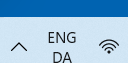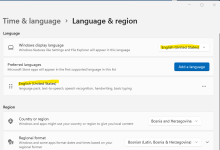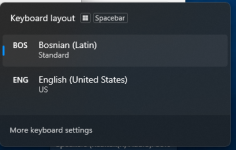Time & Language -> Language & Region -> Prefered Language Options -> Installed Keyboards
There is clearly only one keyboard installed.
Yet in taskbar, keyboard bar, there are clearly two keyboard layouts to choose from.
I do not want this other keyboard layout, I want only one as shown in Installed Keyboards.
For the life of me I cannot find how to remove this other keyboard layout
There is clearly only one keyboard installed.
Yet in taskbar, keyboard bar, there are clearly two keyboard layouts to choose from.
I do not want this other keyboard layout, I want only one as shown in Installed Keyboards.
For the life of me I cannot find how to remove this other keyboard layout