Without any specs for your system....
AND
More specifically, which sound card (chipset) you system uses, it will be difficult to suggest a possible solution.
I can only suggest that you go to Settings -> Windows Update -> Advanced options -> Optional updates
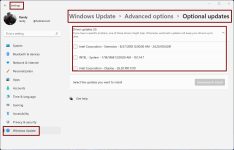
Please read what it says...
"If you have a
specific problem, one of these drivers might help. Otherwise automatic updates will keep your drivers up to date."
Do not randomly start installing drivers from what you see in the list as these are generally older outdated drivers and may make things worse than they are, but.....
IF you see something in the list that is associated specifically with your sound chipset, you might give it a try.