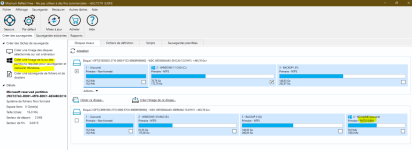ljdarby
Active member
- Joined
- Oct 9, 2022
- Messages
- 28
- Reaction score
- 2
I am new to use of Macrium for imaging since my recently purchased used Surface Pro 7 does not work with Acronis True Image that I have used for years on my desktop. My system boots very slowly to the Acronis boot disc & upon fully booted, the mouse is frozen & cannot be moved, clicked, etc.
When trying to create an image with Macrium its display screen shows 4 different partitions on my onboard SSD drive, one of which is highlighted in red as being bitlocked. When running the actual imaging process, the software gags on creating that image ostensibly because it is bitlocked. If I rerun the imaging process after unclicking the bitlocked partition, it runs flawlessly.
Problem: I do not have the security key to unlock the bitlocked partition. Question- outside of trying to restore this image (less the bitlocked partition) & finding out it was mandatory to the successful restoring the image, any way to determine if this distantly located (all the way to the right on the display & labeled 4) partition is critical to the restoration & without it, the image is useless for restoration?
When trying to create an image with Macrium its display screen shows 4 different partitions on my onboard SSD drive, one of which is highlighted in red as being bitlocked. When running the actual imaging process, the software gags on creating that image ostensibly because it is bitlocked. If I rerun the imaging process after unclicking the bitlocked partition, it runs flawlessly.
Problem: I do not have the security key to unlock the bitlocked partition. Question- outside of trying to restore this image (less the bitlocked partition) & finding out it was mandatory to the successful restoring the image, any way to determine if this distantly located (all the way to the right on the display & labeled 4) partition is critical to the restoration & without it, the image is useless for restoration?