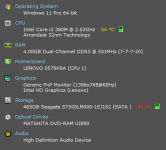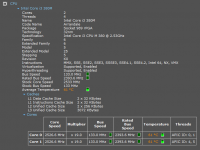Xploit Machine
Well-known member
- Joined
- Nov 29, 2022
- Messages
- 1,120
- Reaction score
- 98
Microsoft released its Moment 3 feature update for Windows 11 version 22H2 towards the end of May under KB5026446 (Build 22621.1778). The company stated that users with eligible systems can update to Moment 3. Following the announcement, Microsoft quietly updated its list of supported processors from Intel, AMD, and Qualcomm. The tech giant last updated the list of supported CPUs back in October of last year when it rolled out the 22H2 feature update.
There are separate lists for both Windows 11 21H2 and 22H2 even though the system requirements of Windows 11 haven't changed (much) since the original 21H2 announcement. So if anyone hopes that their currently unsupported hardware could suddenly appear on the supported list, that is simply not going to happen. (In related news, Linux users running older 1st Gen Ryzen CPUs can expect support and even performance boosts soon.)
Regardless though, people have been running unsupported systems on Windows 11 22H2 as well, just like they were doing with the 21H2 version. Some users were even so impressed by their old hardware that they even exclaim it "runs like magic". Microsoft has in the past also erroneously offered Windows 11 feature updates on unsupported systems as well. The most recent incident happened earlier this year in February and Microsoft did acknowledge the bug itself. And something similar happened last year as well, in June.
Among the new Intel SKUs, the 6GHz Core i9-13900KS makes an entry. Other Intel Raptor Lake mobile CPUs like the i5-1334U, 1335U, 1335UE, 13500HS, among others, have also been added. The full list is available on Microsoft's website. The AMD side is definitely where things are far more interesting. The chips with 3D V-cache on-board have been added. These include the AM4-based 5800X3D as well as the newer AM5-based 7950X3D, 7900X3D, and 7800X3D. Other AM4 SKUs include the Ryzen 3 4100, Ryzen 5 4500, 5500, and 5600. Meanwhile, for AM5, we have the non-X Ryzen variants like the Ryzen 7 7700 and Ryzen 5 7600. Some older gen SKUs have also been added to the list of CPUs.
ver on the mobile side, we have the Ryzen 5 5625U and also the 5625C (a Chromebook edition part), the Ryzen 3 5425U, and more. Many AMD 7000U series processors have also been added, which happens to be one of the most confusing naming AMD has ever released on its CPU side. Some of these are the 7530U, 7440U, and more (Not to be confused with AMD's Mendocino which sport Zen 2 and RDNA 2 integrated graphics). The full list of AMD CPUs is available on this page on Microsoft's site.
Finally, we have the Qualcomm CPU list which now has the Snapdragon 8cx Gen 3 and the Microsoft SQ3. Full list is available on Microsoft's website, though, expectedly, it is nowhere as big as the one for x86 chips from AMD and Intel's.