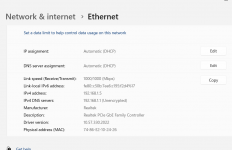BenVasghen
Member
- Joined
- Apr 23, 2024
- Messages
- 16
- Reaction score
- 3
Please help! How can i increase my link speed? long story short, i adjusted all my settings in my network tab. i have set my duplex and speed to 1gb to correspond with my new wifi speeds
it doenst matter what i do, my system is still capping its link speed at 100mbps, how do i increase it?
it doenst matter what i do, my system is still capping its link speed at 100mbps, how do i increase it?