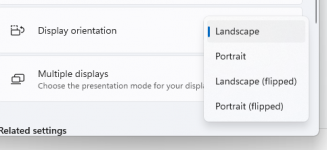Hi. I keep running into this problem. My screen often switches to Portrait (flipped) or Landscape (flipped). For no reason. I then go in and switch it back to Landscape. What I'd like to know why this is happening and how I can keep it from happening?
This is what I do to see the problem. Right click on Desktop>Display Settings>Display Orientation
Thx.
This is what I do to see the problem. Right click on Desktop>Display Settings>Display Orientation
Thx.