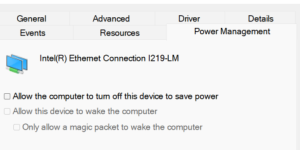I am having a similar problem - if I choose "Sleep" from the start button, the screen goes black for about one second and then comes back up. I cannot put the computer to sleep manually. If I set the timers in Power options, then it does go to sleep automatically if I do not touch the computer during the time period.
This is a new HP Omen computer, fresh install of Win 11 over Win10, virtually nothing else installed yet. There is a Realtek audio driver in Device Manager, but disabling that didn't change anything. As this is an HP machine, I don't believe there is anything ASUS related.
OK, I went into advanced power management and disabled wake timers and that seems to have some effect - but not reliable. Checking "Only important wake timers" didn't help, I had to disable all. Then after the second manual sleep request, the computer actually did sleep. However, sometimes it works and sometimes it doesn't. Sometimes I have to hit sleep twice or three times to get it to work. Seems extremely buggy to me (like the rest of 11 does to me after a half day of fiddling with it - it's a mess IMO).
powercfg /requests does not report anything.