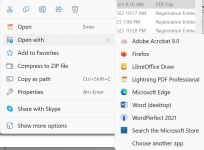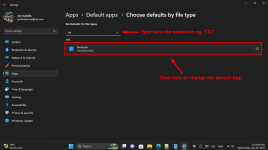Hello,
I am running Windows 11 Pro version 22H2
I have just installed a simple text editor to replace Notepad; it is EditPad Lite 8.
It is insalled in C:\Program Files\EditPad Lite 8 and works fine when I open its executable.
I want to set it as the default app for .txt files, but when I go to:
Setting > Apps > Default apps
it does not appear in the list of apps.
Can you offer any advice ?
Thanks.
I am running Windows 11 Pro version 22H2
I have just installed a simple text editor to replace Notepad; it is EditPad Lite 8.
It is insalled in C:\Program Files\EditPad Lite 8 and works fine when I open its executable.
I want to set it as the default app for .txt files, but when I go to:
Setting > Apps > Default apps
it does not appear in the list of apps.
Can you offer any advice ?
Thanks.