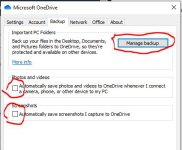fsnyder1322
New member
- Joined
- Nov 16, 2021
- Messages
- 4
- Reaction score
- 0
The Documents folder on This PC has been taken over by OneDrive. Pathway is c:/user/onedrive/documents instead of what it should be c:/user/documents.
How do I get this data (30+ years of research) back on my local drive?
How do I get this data (30+ years of research) back on my local drive?