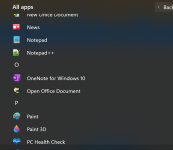I have two version one for Home and student 2016 and one for Win10. I use this app alot. There is talk that Win10 is going away late 2025. Will my Home and student 2016 ago away also?
Also, I have heard OneNote for Windows (Win11) will never go away, do I need to download OneNote for windows app to make sure I will have this app forever? and get up dates.
Also, I have heard OneNote for Windows (Win11) will never go away, do I need to download OneNote for windows app to make sure I will have this app forever? and get up dates.