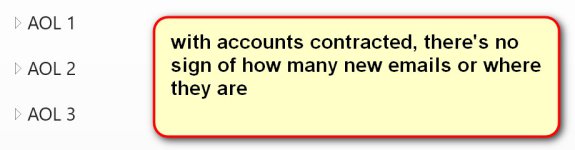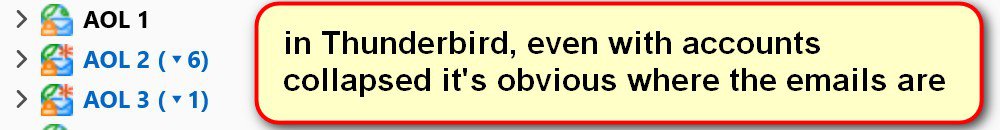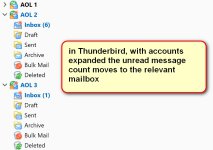oldbaldrick
New member
- Joined
- Nov 16, 2021
- Messages
- 4
- Reaction score
- 0
I'm using Outlook (part of Office 2019 Pro Plus) as my email client.
I get the brown envelope notification of new email in the taskbar, but when I go to the app there is no notification of new mail against any email account. With 7 email accounts, I have to click the flippy-triangle for each account until I find the new email. When using Thunderbird or Apple Mail, there is always a 'New Mail' badge against the relevant email account. Having scoured the settings, I can find no way to activate this…
I get the brown envelope notification of new email in the taskbar, but when I go to the app there is no notification of new mail against any email account. With 7 email accounts, I have to click the flippy-triangle for each account until I find the new email. When using Thunderbird or Apple Mail, there is always a 'New Mail' badge against the relevant email account. Having scoured the settings, I can find no way to activate this…