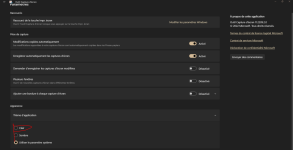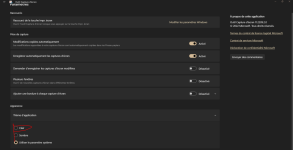Hi Gracie,
(1) Open your Snipping tool
(2) Set the screen to "large" (maximum screen), so that you can see everything
(3) On the top right (menu bar) find the three dots. Click on them.
(4) You will have a menu with three lines.
(5) Click on "Settings". A new window will open.
(6) At the bottom of this window you will find "Apperance" and below the line "Application Theme" (or something similar, my PC is not in English).
(7) On the right side of this line you will find a small triangle (or an arrowhead). Click on it
(8) Now you can choose the white or black theme, which will only apply to the éScreenshot application" and not to your whole PC, see screenshot.