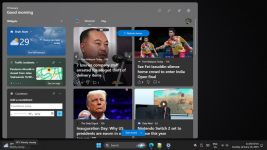dona
Well-known member
- Joined
- Nov 21, 2021
- Messages
- 48
- Reaction score
- 5
Happy new year 2025. Lately I have problems with my widgest on Taskbar I show widgets and only keep Weather, but no weather shown on taskbar, just the widgets icon. I also set Lock screen status to show Weather and more, but it is not happening. It also used to be OK showing Regional format in a different language than the Windows language.
I made a "clean" install: I downloaded the windows ISO image, created a USB with Rufus and performed a clea installation. Immediatly after install I restarted computer and it worked fine, including the widget on the Taskbar and even showing Weather icons with info.
I just left Copilot, Bing and other microsoft "goodies" that I do not use and usually uninstall and turned off all settings on Personalization -> Start, under Layout, as I always did, as well as some settings elsewhere, like under Privacy and security (turn off so called Smart screens).
In the mean time Windows performed Update to the latest 26100.2894 and after restart my widgets turned back not working.
I don't know if my settings turned off, the things I uninstall or the latest Updates caused this, because I did the same before and it worked. Maybe it's about the new "features" that microsoft pushes over us, like automaticaly insalling the outlook new thing that almost everybody hates. By the way, I have a solution for those who like the new outlook but hate the first "message" that is in fact spam from microsoft, the solution being a batch file that would block that spam. PLease let me know if you want this and if i am allowed to put it here.
I also have found a way (or maybe two) to prevent the new outlook from reinstalling over and over again. In the mean time our dear microsoft took action to stop one of the ways to block their thing from installing. I am forced to use Thunderbird now.
I made a "clean" install: I downloaded the windows ISO image, created a USB with Rufus and performed a clea installation. Immediatly after install I restarted computer and it worked fine, including the widget on the Taskbar and even showing Weather icons with info.
I just left Copilot, Bing and other microsoft "goodies" that I do not use and usually uninstall and turned off all settings on Personalization -> Start, under Layout, as I always did, as well as some settings elsewhere, like under Privacy and security (turn off so called Smart screens).
In the mean time Windows performed Update to the latest 26100.2894 and after restart my widgets turned back not working.
I don't know if my settings turned off, the things I uninstall or the latest Updates caused this, because I did the same before and it worked. Maybe it's about the new "features" that microsoft pushes over us, like automaticaly insalling the outlook new thing that almost everybody hates. By the way, I have a solution for those who like the new outlook but hate the first "message" that is in fact spam from microsoft, the solution being a batch file that would block that spam. PLease let me know if you want this and if i am allowed to put it here.
I also have found a way (or maybe two) to prevent the new outlook from reinstalling over and over again. In the mean time our dear microsoft took action to stop one of the ways to block their thing from installing. I am forced to use Thunderbird now.