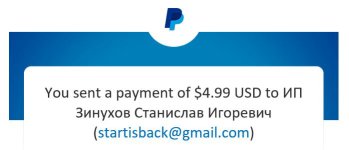Guybrush1966
Member
- Joined
- Sep 1, 2021
- Messages
- 13
- Reaction score
- 9
Hi All, Just a heads up for anyone that is interested, There is an awesome program out there called StartAllBack. This program gives a fully functional Windows Start Menu, restores classic context menus and the explorer ribbon and because it restores old context menu functions allows you to add Quick Launch back. Once you have selected your preferences in the program Right click on the Taskbar and select New Toolbar and in the box that comes up enter %UserProfile%\AppData\Roaming\Microsoft\Internet Explorer\Quick Launch and Taa-Daaaa, Quck Launch is back 
I hope this helps someone
Guybrush1966
I hope this helps someone
Guybrush1966