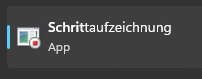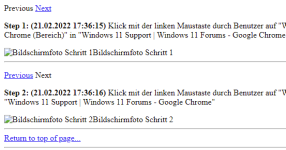emmapeel12
New member
- Joined
- Feb 21, 2022
- Messages
- 1
- Reaction score
- 0
Hi Forum
I came across a strange situation regarding the Steps Recorder (PSR) from Windows. I have a German Windows 11. I've used it frequently before with Windows 10 and I never had this problem. The PSR works fine and when I finish recording I can see the pictures in the preview. The I wan't to save the Recording for later. It creats a ZIP-File which I extract and the I can see the *.mht-File (Edge as Standard-Program). When I open the mht-File the pictures are gone. I tried deinstalling/reinstalling, Opera and Firefox and always the same result. What's wrong????
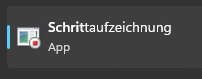

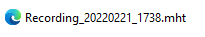
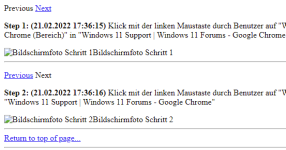
I came across a strange situation regarding the Steps Recorder (PSR) from Windows. I have a German Windows 11. I've used it frequently before with Windows 10 and I never had this problem. The PSR works fine and when I finish recording I can see the pictures in the preview. The I wan't to save the Recording for later. It creats a ZIP-File which I extract and the I can see the *.mht-File (Edge as Standard-Program). When I open the mht-File the pictures are gone. I tried deinstalling/reinstalling, Opera and Firefox and always the same result. What's wrong????