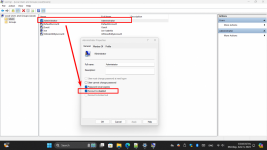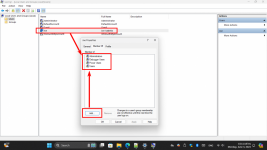saturnmusician
Member
- Joined
- May 8, 2024
- Messages
- 7
- Reaction score
- 0
I recently encountered a problem on my PC due to a command I entered without understanding its consequences. I am now stuck as a standard user without any administrator privileges, and I don't have the option to enter an admin password because there is no admin account available.
I've tried numerous solutions from various YouTube videos, but I keep running into administrator password prompts and other restrictions, none of which have helped resolve the issue. I've also tried multiple solutions from posts on this forum, but none have worked.
If anyone can help me, I would greatly appreciate it, as I am unsure what to do next.
I've tried numerous solutions from various YouTube videos, but I keep running into administrator password prompts and other restrictions, none of which have helped resolve the issue. I've also tried multiple solutions from posts on this forum, but none have worked.
If anyone can help me, I would greatly appreciate it, as I am unsure what to do next.