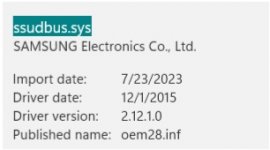GirlTropix
New member
- Joined
- Oct 30, 2024
- Messages
- 3
- Reaction score
- 0
I'm trying to resolve the Samsung driver incompatibility, which is preventing memory integrity from being turned on. I can't delete this driver because my computer cant find it. There were 2 drivers listed and I was able to remove one of them but this one the prompt says "failed to delete driver package: The system cannot find the path specified" It's still preventing the memory integrity. So now what do I do?
It shows it was added to my system in July of last year- but I didn't add it. I don't have a Samsung phone. I do have a Samsung tv- but I got it like 8 years ago. Did microsoft add it in one of their updates? Seems like everyone got this put on their PC computers. Is this actually spyware? Why would microsoft install a driver I dont need that conveniently disables part of my system protection? I noticed I no longer have administrative control over my computer. I can't even view the "restore" file. or my programs files. It shows "allow" to everything by my name- but it isnt true. I get errors all the time saying I don't have permission to do this or that. I was able to log on as administrator on the prompt screen - but that's the only place.
Why hasn't microsoft made a patch for the Samsung drivers since they are who installed them.
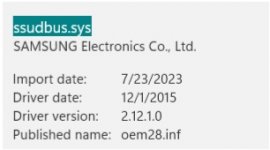
It shows it was added to my system in July of last year- but I didn't add it. I don't have a Samsung phone. I do have a Samsung tv- but I got it like 8 years ago. Did microsoft add it in one of their updates? Seems like everyone got this put on their PC computers. Is this actually spyware? Why would microsoft install a driver I dont need that conveniently disables part of my system protection? I noticed I no longer have administrative control over my computer. I can't even view the "restore" file. or my programs files. It shows "allow" to everything by my name- but it isnt true. I get errors all the time saying I don't have permission to do this or that. I was able to log on as administrator on the prompt screen - but that's the only place.
Why hasn't microsoft made a patch for the Samsung drivers since they are who installed them.