itzfirecomet
New member
- Joined
- Oct 18, 2021
- Messages
- 1
- Reaction score
- 0
I can't cstomize the color or size of my taskbar and it isn't enabled, does anyone know why because my windows is activated?
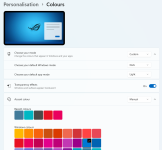
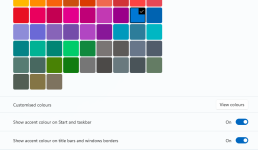
I too was struggling with the new taskbar, much preferring the old one of which we had control over. I found an app that brings back the old style and its functions, and will use that until Microsoft replace all its functions. I've been using it now for months without any issues at all. its called 'ExplorerPatcher'.I can't cstomize the color or size of my taskbar and it isn't enabled, does anyone know why because my windows is activated?
What exactly do you mean by "isn't enabled".I can't cstomize the color or size of my taskbar and it isn't enabled, does anyone know why because my windows is activated?
Want to reply to this thread or ask your own question?
You'll need to choose a username for the site, which only take a couple of moments. After that, you can post your question and our members will help you out.
