I am currently using the Windows 11 Insider build 25290.1010.
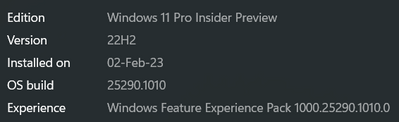
Recently, since one or two updates, when I hover over a minimized app icon on the taskbar, the app is reopened instead of displaying a preview. This has become extremely frustrating as I keep unintentionally maximizing all my minimized tabs.
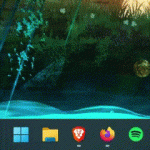
Please let me know if there is a method to return to the previous behaviour, which was clicking to open minimised apps and getting a preview when hovering.
Also, since this issue began, the drag-and-drop feature has stopped functioning in most apps, with the exception of browsers.
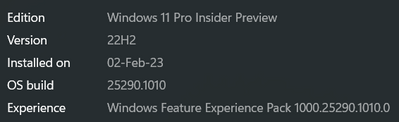
Recently, since one or two updates, when I hover over a minimized app icon on the taskbar, the app is reopened instead of displaying a preview. This has become extremely frustrating as I keep unintentionally maximizing all my minimized tabs.
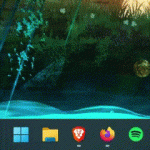
Please let me know if there is a method to return to the previous behaviour, which was clicking to open minimised apps and getting a preview when hovering.
Also, since this issue began, the drag-and-drop feature has stopped functioning in most apps, with the exception of browsers.
Last edited:
