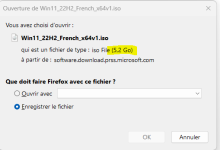I have a couple of Questions relating to up grading /updating to windows 11 22H2 on my laptop (see specs below) which had Win 11 installed when purchased. I am in my mid-seventies and not really computer literate so please be gentle with any answers ?
Vostro 15 3515
Edition Windows 11 Pro Version 21H2
(PERSONAL Acc – not connected to hotmail/Outlook acc)
(Installed when purchased March 2022)
Win 11 Installed on 09/03/2022
OS build 22000.1335
Processor AMD Ryzen 5 3450U
Radeon Vega Mobile Gfx 2.10 GHz
Installed RAM 16.0 GB
System type 64-bit operating system, x64-based processor
TPM 2 enabled.
Fully updated for existing (21H2) OS version
Now down to the questions
I would like to update to Win 11 22h2 which is offered to me but fails part-way through download so I would like to upgrade/update manually. I suspect I know that this could be because I am not connected to an MS on-line mail Acc.
QUESTION 1
If I download the Win 11 ISO will this see existing OS and just do the upgrade/update?
Or will this do a clean install of OS which I DO NOT want?
2nd question
If I connect my laptop to an MS mail Acc to do the upgrade/update would it be easy to revert back to personal/local Acc? And if so how would I do this?
I will be making a full Easus ToDo backup image of my existing OS before proceeding.
I hope I have been clear in my requirements.
ErnieK
Vostro 15 3515
Edition Windows 11 Pro Version 21H2
(PERSONAL Acc – not connected to hotmail/Outlook acc)
(Installed when purchased March 2022)
Win 11 Installed on 09/03/2022
OS build 22000.1335
Processor AMD Ryzen 5 3450U
Radeon Vega Mobile Gfx 2.10 GHz
Installed RAM 16.0 GB
System type 64-bit operating system, x64-based processor
TPM 2 enabled.
Fully updated for existing (21H2) OS version
Now down to the questions
I would like to update to Win 11 22h2 which is offered to me but fails part-way through download so I would like to upgrade/update manually. I suspect I know that this could be because I am not connected to an MS on-line mail Acc.
QUESTION 1
If I download the Win 11 ISO will this see existing OS and just do the upgrade/update?
Or will this do a clean install of OS which I DO NOT want?
2nd question
If I connect my laptop to an MS mail Acc to do the upgrade/update would it be easy to revert back to personal/local Acc? And if so how would I do this?
I will be making a full Easus ToDo backup image of my existing OS before proceeding.
I hope I have been clear in my requirements.
ErnieK