King Mustard
Member
- Joined
- Aug 8, 2021
- Messages
- 20
- Reaction score
- 1
I have two PCs in this room, one called ELLIOT-PC and one called ELLIOT-SERVER.
ELLIOT-SERVER has a Local Account profile called Elliot, that I use to share folders.
ELLIOT-PC has a Microsoft Account profile (Hotmail).
When I try to navigate to \\elliot-server in Windows Explorer on ELLIOT-PC, I get the following:
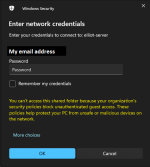
As it seems to autofill my Hotmail email address, I tried to use the password for that email address but it does not work.
I have tried all sorts of usernames and passwords, and nothing works.
I temporarily made the Guest account on ELLIOT-SERVER an Administrator account, and since then, if I click on 'More choices' > 'Use a different account', use Guest as the username and leave the password blank, I get access to the folders and files.
Obviously, that is not ideal. And to make things worse, whilst I am not 100% sure what triggers this, after a few hours, or a restart of either ELLIOT-PC or ELLIOT-SERVER (or a combination of these), it re-asks me to login, even if I click 'Remember my credentials'.
Can anyone help? I want to always be able to access the network share without having to keep logging in.
ELLIOT-SERVER has a Local Account profile called Elliot, that I use to share folders.
ELLIOT-PC has a Microsoft Account profile (Hotmail).
When I try to navigate to \\elliot-server in Windows Explorer on ELLIOT-PC, I get the following:
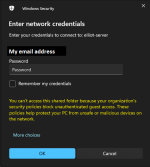
As it seems to autofill my Hotmail email address, I tried to use the password for that email address but it does not work.
I have tried all sorts of usernames and passwords, and nothing works.
I temporarily made the Guest account on ELLIOT-SERVER an Administrator account, and since then, if I click on 'More choices' > 'Use a different account', use Guest as the username and leave the password blank, I get access to the folders and files.
Obviously, that is not ideal. And to make things worse, whilst I am not 100% sure what triggers this, after a few hours, or a restart of either ELLIOT-PC or ELLIOT-SERVER (or a combination of these), it re-asks me to login, even if I click 'Remember my credentials'.
Can anyone help? I want to always be able to access the network share without having to keep logging in.
