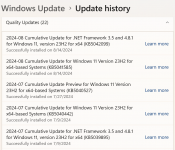chairmanriding
New member
- Joined
- Aug 13, 2024
- Messages
- 3
- Reaction score
- 0
In my Windows update settings, it says that the 2024-07 Cumulative Update for .NET Framework 3.5 and 4.8.1 for Windows 11, version 23H2 for x64 (KB5039895) is ready to be downloaded. I downloaded it, but during installation, it failed with error code 0x80004005.
I have tried restarting my PC and checking my BIOS for any issues, but my troubleshooting efforts have not worked. I also attempted to install it manually, but that failed as well.
Any help on resolving this issue would be appreciated.
I have tried restarting my PC and checking my BIOS for any issues, but my troubleshooting efforts have not worked. I also attempted to install it manually, but that failed as well.
Any help on resolving this issue would be appreciated.